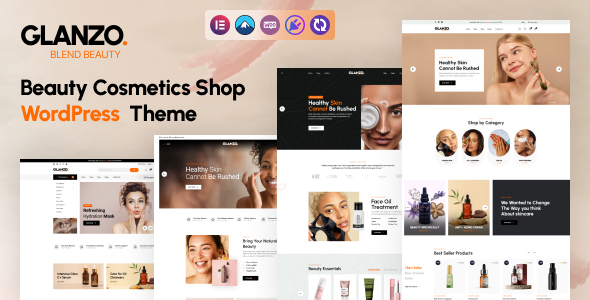Preview
Helpnest – AI-Powered Chatbot & Support System SaaS Platform with Laravel & PostgreSQL
Helpnest is a cutting-edge, fully-featured AI-powered customer support platform designed to revolutionize how
businesses handle customer interactions and automate support operations. Built with the latest Laravel 12x framework
and PostgreSQL database, this comprehensive SaaS solution features an intelligent chatbot that learns from your
knowledge base using advanced vector embeddings and semantic search technology, delivering accurate, context-aware
responses to customer queries in real-time.
Version: 1.0.0
Laravel 12x
Required PHP v8.2 or higher
Required PostgreSQL Version: 16 or higher
Database Support: pgvector (must be installed and enabled)
Tesseract OCR (required for document OCR functionality)
Poppler Utilities (for PDF/document parsing and text extraction)
What makes Helpnest truly exceptional is its ability to handle multiple clients with complete subscription
management, making it the perfect solution for entrepreneurs and agencies looking to start their own AI chatbot SaaS
business. You can offer chatbot services to unlimited clients, each with their own isolated environment, branding,
and configuration. Your clients can train their own AI chatbots, manage their support tickets, capture leads, and
automate customer interactions – all while you earn recurring revenue through subscription fees.
Perfect For:
- SaaS Businesses Offering AI Chatbot as a Service to Multiple Clients
- E-commerce Stores with Automated Customer Support and Product Inquiries
- Educational Platforms for Student Support Automation and Course Assistance
- Healthcare Providers for Patient Inquiry Handling and Appointment Management
- Real Estate Agencies for Property Information and Inquiry Management
- Financial Services for Banking Queries and Account Support
- Tech Companies Providing Technical Support and Troubleshooting
- Digital Marketing Agencies Offering White-Label Chatbot Solutions
- Freelancers Looking to Start a Profitable AI Chatbot Business
- Startups Building Customer Support Automation Products
Included in Helpnest:
- Admin Dashboard (Laravel 12x) – Complete control center for managing the entire SaaS platform
-
User Dashboard (Laravel 12x) – Comprehensive panel for your clients to manage their chatbots
and support system -
Embeddable Chat Widget – Fully customizable, lightweight widget that can be embedded on any
website -
Knowledge Base Integration – Embeddable knowledge base for providing comprehensive answers to
user inquiries
Demos
-
Admin Dashboard (Laravel)
<strong>Admin Login URL</strong> <a href="https://helpnest.xgenious.com/admin">https://helpnest.xgenious.com/admin</a> <br /> <strong>Username</strong> super_admin<br /> <strong>Password</strong> 12345678 <br /> -
User Dashboard (Laravel)
<strong>User Login URL</strong> <a href="https://helpnest.xgenious.com/">https://helpnest.xgenious.com/</a> <br /> <strong>Username</strong> tclient<br /> <strong>Password</strong> 12345678 <br />
Key Features That Set Helpnest Apart
-
For Your Clients (Users): AI-trained chatbot with comprehensive knowledge base integration,
embeddable chat widget with full customization, robust support ticket system for complex inquiries, automatic
contact lead capture, category management, and fully customizable chatbot appearance, behavior, and
configuration options. -
For You (Admin): Complete subscription and package management to monetize your service, serving
unlimited clients with isolated environments, 18+ payment gateway
integration for global payment processing, comprehensive user and admin role management, knowledge base
oversight and monitoring, detailed analytics dashboard for tracking performance and revenue, and flexible
pricing models. -
AI Training Capabilities: Train chatbots using multiple content formats including documents
(PDF, DOCX, TXT, MD), IMAGES with advanced OCR technology, WEB pages, plain text files, and Markdown files.
Powered by
OpenAI’s language models with pgvector for lightning-fast semantic search capabilities that
understand context and user intent.
With Helpnest’s intuitive and modern design, you get a powerful drag-and-drop widget builder for creating custom
components, a comprehensive drag-and-drop page builder for designing landing pages without coding, multi-language
support for serving global markets, Facebook and Google login integration for seamless user authentication, and
enterprise-grade security features. This is not just another chatbot script – it’s a complete business solution that
enables you to launch and scale your own AI chatbot SaaS platform and generate monthly revenue from day
one.
Comprehensive Admin Panel Features
The admin panel is your command center for managing the entire SaaS platform, monitoring revenue, managing clients,
and configuring every aspect of the system. Here’s what you get:
Advanced User Management System
Take complete control of your user base with comprehensive user administration tools. Add new users manually or let
them register through the frontend, edit existing user accounts with detailed profile information, verify email
addresses to ensure authentic users, reset passwords for users who forget their credentials, suspend or activate
user accounts as needed, and monitor user activity and engagement. The user management system provides a centralized
dashboard where you can view all users, filter by subscription status, search by name or email, and perform bulk
actions. You can also view individual user details including their subscription history, payment records, chatbot
usage statistics, and support ticket history. This gives you complete visibility and control over your customer
base.
Admin Staff Management
Build and manage your support and management team efficiently. Create multiple admin staff accounts with varying
levels of access and permissions based on their roles and responsibilities. This feature is essential as your
business grows and you need to delegate specific tasks to team members. Each admin staff member can have customized
permissions, allowing you to control exactly what they can see and do within the platform. For example, you might
want a support team member to handle user tickets but not access billing information, or a content manager to
oversee knowledge base entries but not manage subscriptions. This granular control ensures operational security
while enabling team collaboration.
Powerful Role-Based Access Control
Create unlimited custom admin roles with specific permissions tailored to your organizational structure. Define
exactly what each role can access and modify within the admin panel. For instance, create roles like “Support
Manager,” “Billing Administrator,” “Content Moderator,” or “System Administrator,” each with different permission
levels. You can control access to users, subscriptions, payments, settings, support tickets, knowledge base,
analytics, and more. This enterprise-level feature ensures that sensitive operations are restricted to authorized
personnel only, while enabling efficient team workflows and maintaining security compliance. The role management
system is intuitive, allowing you to check or uncheck permissions visually and assign roles to admin staff members
with a single click.
Flexible Subscription Package Management
This is where you define your revenue model and monetization strategy. Create unlimited subscription packages with
custom features, limits, and pricing to cater to different customer segments. For each package, you can set the
monthly or annual price, define the number of chatbot messages allowed per month, set knowledge base storage limits,
specify the number of support tickets included, control the number of chat widgets they can create, and enable or
disable specific features. You can create tiered pricing like “Starter,” “Professional,” “Business,” and
“Enterprise” packages, each offering progressively more features and higher limits. The package management system
also supports trial periods, allowing you to offer free trials to attract new customers. You can enable or disable
packages, making them visible or hidden from the frontend subscription page. This flexibility allows you to
experiment with different pricing strategies and optimize for maximum revenue.
18+ Payment Gateway Integration
Accept payments from customers worldwide with over 18+ pre-integrated payment gateways. The system supports major
payment processors including:
- Paypal
- Paytm
- Stripe
- Razorpay
- Paystack
- Mollie
- Midtrans
- Cashfree
- Instamojo
- Mercado pago
- Zitopay
- Squareup
- CinetPay
- Paytabs
- Billplz
- Toyyibpay
- Flutterwave Rave
- Payfast
Comprehensive Multi-Language Settings
Break language barriers and serve a global customer base with the built-in multi-language support system. Add
unlimited languages to your platform, allowing users to access the interface in their preferred language. The
language management system lets you add new languages, translate all interface strings, manage language files, set
default language, and enable or disable specific languages. This is crucial for expanding into international markets
and serving customers who prefer to use your platform in their native language. The translation interface is
user-friendly, displaying all translatable strings in a structured format where you can enter translations for each
string. You can also export and import language files, making it easy to work with professional translators.
Supporting multiple languages significantly increases your potential market size and customer satisfaction.
Complete Platform Configuration & Settings
Customize every aspect of your SaaS platform to align with your brand and business requirements. The platform
settings section includes general settings where you can configure site name, logo, favicon, timezone, date format,
and currency. Email configuration allows you to set up SMTP settings for transactional emails, customize email
templates for registration, subscription confirmations, payment receipts, and notifications. You can configure
maintenance mode to take the site offline for updates, set up Google Analytics for tracking, add Facebook Pixel for
advertising, configure reCAPTCHA for bot protection, and manage API keys for third-party integrations. The settings
panel also includes options for enabling or disabling user registration, setting password requirements, configuring
session timeout, and managing cookie consent. These comprehensive settings give you complete control over how your
platform operates and presents itself to users.
Advanced Chatbot & AI Settings
Fine-tune the AI engine that powers all chatbots on your platform. Configure OpenAI API integration by adding your
API key, selecting the default AI model (GPT-3.5-turbo, GPT-4, etc.), setting temperature for response creativity,
defining max tokens for response length, and configuring timeout settings. The AI settings also include vector
embedding configuration for semantic search, where you can set embedding dimensions, similarity threshold, and
search result limits. You can enable or disable specific features like image OCR processing, web page scraping,
document parsing, and more. The system also allows you to set default responses for when the AI cannot answer a
query, configure fallback behaviors, and manage API usage limits to control costs. These settings ensure that all
chatbots on your platform deliver consistent, high-quality responses while giving you control over operational
costs.
Dynamic Page Settings & Management
Manage all pages on your SaaS website including the homepage, about page, pricing page, features page, contact page,
terms of service, privacy policy, and custom pages. The page management system integrates with the drag-and-drop
page builder, allowing you to create and edit pages visually without writing code. For each page, you can configure
SEO settings including meta title, meta description, meta keywords, and Open Graph tags for social media sharing.
You can also set page visibility, control who can access the page (public, logged-in users, or specific roles), and
manage page slugs for SEO-friendly URLs. The page editor includes a live preview feature, revision history for
tracking changes, and the ability to schedule page publications. This powerful content management system ensures
your marketing and informational pages are professional, optimized, and easy to maintain.
Efficient Support Ticket Management System
Provide excellent customer support to your SaaS users (your clients) with the built-in ticketing system. Users can
create support tickets directly from their dashboard when they encounter issues, need technical assistance, have
billing questions, or want to request features. The admin panel displays all tickets with status indicators (open,
in progress, closed), priority levels (low, medium, high, urgent), and assignment information. You can assign
tickets to specific admin staff members, add internal notes visible only to admins, respond to tickets with rich
text formatting and file attachments, set ticket priorities, change ticket status, and merge duplicate tickets. The
system sends automatic email notifications when tickets are created, updated, or resolved. You can also generate
reports on ticket volume, average response time, resolution time, and customer satisfaction. This comprehensive
ticketing system ensures your users receive timely support, which directly impacts customer retention and
satisfaction.
Intuitive Drag & Drop Widget Builder
Create custom widgets for your platform without writing a single line of code. The widget builder features a visual
interface where you can drag and drop pre-built components to create unique widgets for the homepage, sidebar,
footer, or custom page sections. Available widgets include service features, testimonials, pricing tables, FAQ
sections, statistics counters, team members, call-to-action buttons, newsletter signup forms, and more. Each widget
is fully customizable with options for text content, colors, images, links, and styling. You can preview widgets in
real-time, reorder them by dragging, duplicate widgets to save time, and save widget templates for reuse. The widget
system is responsive, ensuring all widgets look perfect on desktop, tablet, and mobile devices. This powerful tool
enables you to create a professional, unique website without hiring developers.
Professional Drag & Drop Page Builder
Design stunning landing pages, marketing pages, and informational pages with the advanced drag-and-drop page builder.
This feature gives you complete creative control over your website’s appearance and layout. The page builder
includes dozens of pre-built sections and components that you can drag onto your page canvas, including headers,
hero sections, feature grids, pricing tables, testimonial sliders, image galleries, video sections, contact forms,
and footer sections. Each component is highly customizable with options for text editing, image uploads, color
schemes, spacing, alignment, and animations. You can add custom CSS for advanced styling, insert custom HTML for
unique elements, and use the built-in responsive controls to ensure your pages look perfect on all devices. The page
builder includes pre-designed templates for common pages like homepage, pricing page, and about page, which you can
customize to match your brand. This tool eliminates the need for web designers and enables you to launch and iterate
quickly.
Seamless Social Login Integration
Reduce friction in the user registration and login process with Facebook and Google social authentication. Users can
sign up or log in with a single click using their existing social media accounts, eliminating the need to create and
remember another password. This feature significantly improves conversion rates during the signup process, as users
are more likely to complete registration when it’s fast and convenient. The social login system automatically
retrieves basic profile information like name, email, and profile picture from the social provider, pre-populating
the user’s profile. You can configure the OAuth credentials for Facebook and Google in the admin settings, enable or
disable specific providers, and map social profile fields to your user database fields. Social login is especially
effective for attracting new users and reducing registration abandonment.
Real-Time Notification System
Stay informed about all important activities happening on your platform with the real-time notification system.
Receive instant notifications in the admin panel and via email for critical events including new user registrations,
new subscription purchases, subscription renewals, subscription cancellations, payment failures, new support
tickets, support ticket responses, knowledge base updates, chatbot usage milestones, and system errors. The
notification center in the admin panel displays all notifications with timestamps, categories, and action buttons.
You can mark notifications as read, filter by type, search notifications, and configure which events trigger
notifications. Email notifications are customizable with templates that match your brand. This notification system
ensures you never miss important events and can respond quickly to user needs, payment issues, or system problems,
maintaining high service quality and customer satisfaction.
Enterprise-Grade Security Features
Protect your SaaS platform and user data with comprehensive security measures built into the core system. The
security features include Cross-Site Request Forgery (CSRF) protection on all forms and AJAX requests to prevent
unauthorized actions, Cross-Site Scripting (XSS) prevention through input sanitization and output encoding to block
malicious scripts, secure password hashing using bcrypt algorithm with automatic rehashing on login, SQL injection
prevention through Laravel’s query builder and parameterized queries, session security with HTTP-only cookies and
secure transmission, rate limiting on API endpoints and login attempts to prevent brute force attacks, two-factor
authentication (2FA) support for admin accounts, IP whitelisting for admin access, automatic security updates, and
detailed security logs for auditing. These enterprise-level security measures ensure your platform and user data
remain protected against common web vulnerabilities and attacks, building trust with your customers and maintaining
compliance with data protection regulations.
Feature-Rich User Panel (Your Clients’ Dashboard)
The user panel is where your clients (the businesses or individuals who subscribe to your service) manage their
chatbots, handle customer support, train their AI, and grow their business. This is what your customers get access
to when they purchase a subscription:
Category Management
Help organize chatbot knowledge and responses with a robust category system. Users can create custom categories for
different topics, departments, or product lines, making it easier to structure their knowledge base and improve
chatbot accuracy. For example, an e-commerce business might create categories for “Product Information,” “Shipping &
Delivery,” “Returns & Refunds,” and “Account Management.” Categories can be nested for hierarchical organization,
assigned different priorities, and used to route complex queries to appropriate support channels. The category
system also helps users analyze which topics receive the most inquiries, enabling them to improve their knowledge
base strategically. This organizational tool is essential for businesses with diverse products or services who need
structured information architecture.
Advanced AI Knowledge Base Training System
THIS IS THE CORE FEATURE: This revolutionary feature sets Helpnest apart from basic chatbot
solutions. Users can train their AI chatbot using multiple content formats, and the system automatically processes,
vectorizes, and indexes the information for semantic search. Here’s what makes it exceptional:
Document Upload (PDF & DOCX): Users can upload company documents, product catalogs, policy manuals,
user guides, or any business documentation in PDF or Word format. The system automatically extracts text content,
processes it through natural language understanding, and trains the AI to answer questions based on this
information. For example, a company can upload their entire product catalog, and the chatbot will instantly be able
to answer detailed product questions.
Image Processing with OCR: Upload images containing text (like infographics, printed documents, or
screenshots), and the advanced OCR (Optical Character Recognition) technology extracts the text content. This is
particularly useful for businesses with legacy documents, printed materials, or visual content that needs to be made
searchable and accessible through the chatbot.
Web Page Scraping: Simply provide URLs of web pages (like FAQ pages, blog posts, or product pages),
and the system automatically scrapes the content, processes it, and trains the AI. This feature is incredibly
convenient for businesses that already have extensive information on their websites but want to make it accessible
through conversational AI.
Text and Markdown Files: Upload plain text or Markdown files containing formatted content. This is
perfect for technical documentation, developer guides, or structured information that’s already in a digital format.
Semantic Search Technology: The system uses vector embeddings and pgvector database extension to
understand context and meaning, not just keywords. This means the chatbot can answer questions even when users
phrase them differently than the training data, understand synonyms, handle misspellings, and provide relevant
answers to conceptually related queries. For example, if trained on “How do I reset my password?” it can answer “I
forgot my login credentials” or “Can’t access my account.”
Users can view their entire knowledge base, edit or delete individual entries, re-train on updated content, monitor
which information the chatbot uses most frequently, and continuously improve chatbot accuracy by adding more
training data. This training system empowers users to create highly specialized, domain-specific chatbots without
any AI expertise, making them look like AI experts to their customers.
Comprehensive Chatbot Configuration & Management
Give your clients complete control over their chatbot’s appearance, behavior, and functionality with an extensive
configuration system divided into four powerful sections:
Appearance Settings: Customize the visual design of the chat widget to match the brand perfectly.
Users can choose widget position (bottom-left, bottom-right, left, right), select custom colors for the chat bubble,
header, and message bubbles, upload a company logo that appears in the chat header, choose widget size (small,
medium, large), customize fonts and typography, add a welcome message that appears when the chat opens, and preview
changes in real-time before publishing. The appearance editor includes a live preview showing exactly how the widget
will look on their website, ensuring perfect brand alignment.
Behavior Configuration: Control how the chatbot interacts with website visitors. Users can set
greeting messages that automatically display when visitors arrive, configure delayed messages that appear after
specific time intervals to engage hesitant visitors, create quick reply buttons for common questions, set up
proactive chat triggers based on user behavior (like spending time on a specific page or attempting to exit), define
fallback messages when the AI cannot answer, configure business hours when the chatbot is active or offline messages
for outside hours, and set up automatic ticket creation for unresolved queries. These behavior settings transform
the chatbot from a passive tool into a proactive engagement system that captures leads and provides instant support.
Advanced Configuration: Fine-tune technical parameters for optimal performance. Users can select AI
model preference (for users with their own OpenAI keys), adjust response creativity vs. accuracy with temperature
settings, set maximum response length, enable or disable specific features like OCR or web scraping, configure
language preferences, set rate limits to control costs, and manage API keys if they want to use their own OpenAI
account. This advanced section caters to power users who want granular control over their chatbot’s AI capabilities.
Company Information: Provide context to the AI about the business for more personalized responses.
Users can enter company name, description, industry, products or services offered, target audience, common FAQs,
brand voice guidelines (formal, casual, friendly, professional), and any specific instructions for the AI. This
contextual information helps the chatbot provide responses that align with the company’s brand voice and accurately
represent their business.
Installation & Domain Management: Get the chatbot live on their website with simple installation.
Users add authorized domains (to prevent unauthorized use of their widget), receive a unique JavaScript embed code,
follow simple installation instructions. Users can get their chatbot live within minutes, regardless of technical
expertise.
Comprehensive Chat Management Dashboard
Monitor and analyze all customer conversations in one centralized location. The chat management dashboard displays a
complete list of all chat sessions with visitor information (name, email if captured, location, device),
conversation timestamps, session duration, and conversation status. Users can click into individual conversations to
view the complete chat history, see what questions were asked, review the AI’s responses, and identify areas where
the chatbot performed well or struggled. The dashboard also provides conversation analytics including total chats,
average session length, satisfaction ratings (if enabled), commonly asked questions, and unresolved queries. This
visibility enables users to continuously improve their chatbot by identifying knowledge gaps, adding more training
data for frequently asked questions, and understanding their customers’ needs better. They can also export
conversations for quality assurance, training purposes, or customer insights.
Self-Hosted Support Ticket System
THIS IS THE CORE FEATURE: This is a game-changing feature that extends the
platform beyond just chatbots. Users get their own complete support ticket system with a dedicated, self-hosted URL
that they can share with their customers or embed on their website. Here’s why this is valuable:
When the AI chatbot cannot resolve a complex issue. Customers can create tickets directly through the custom ticket
link. Users (your clients) receive
notifications when new tickets are created, can respond to tickets,
assign tickets to their own team members (if they have staff), track ticket status from open to resolved, set
priority levels for urgent issues, and maintain a complete history of all customer support interactions.
Powerful Contact Lead Capture System
Never miss a potential customer with the automatic lead capture functionality. The system collects contact
information from chat interactions when visitors provide their name, email, or other details. All
captured contacts are stored in a centralized contact list with complete information including contact details,
conversation history, date of first contact, interaction count, and source (chatbot, ticket system, contact form).
This lead management system turns every customer interaction into a potential business opportunity, helping your
clients
grow their business while demonstrating clear ROI from using your chatbot service.
Transparent Subscription Management
Give your clients complete visibility into their subscription and usage with a detailed subscription dashboard. Users
can view their current subscription plan with all included features and limits, monitor usage metrics including
chatbot messages used vs. available, knowledge base storage consumed, number of active chat widgets, and support
tickets created. The dashboard displays usage graphs showing consumption trends over time, helping users understand
their needs and plan for upgrades. Users can easily upgrade to higher-tier plans when they outgrow current limits,
downgrade if needed, cancel subscriptions (which remain active until the end of the billing period), view billing
history with invoices for all past payments, and update payment methods. The system sends proactive notifications
when users approach their usage limits, encouraging timely upgrades and reducing service disruptions. This
transparency builds trust and reduces support inquiries about billing and limits.
Complete Profile & Company Settings
Maintain accurate account information with comprehensive profile management. Users can update company information
including business name, logo, description, and contact details, modify personal profile information like name,
email, and phone number, change account passwords with strong password requirements, configure email preferences for
notifications, set timezone and language preferences, upload branding assets for chat widgets and email templates,
and manage team member access if they have multiple users on their account. The settings panel also includes options
for account security like two-factor authentication, login history to monitor account access, and connected devices
management. Keeping profile information current ensures personalized communication and professional branding across
all touchpoints.
Integrated Support Center for Users
Ensure your clients receive excellent support when they need it with the user support center. Users can open support
tickets directly to your admin team (as the SaaS provider) when they encounter technical issues, have questions
about features, need help with configuration, want to request new features, or experience billing problems. This
support system creates a direct communication channel between you and your paying customers, enabling you to provide
high-quality support that drives customer satisfaction and retention. The support center includes a knowledge base
with common questions and tutorials, reducing the support burden while empowering users to solve problems
independently. Excellent customer support is a key differentiator in the SaaS market, and this built-in system
ensures you can deliver it effectively.
Powerful Embeddable Chat Widget Features
Effortless Installation & Integration
Get the chatbot live on any website within minutes with the simple embed code. After configuring their chatbot and
verifying their domain, users receive a unique JavaScript snippet that they paste into their website’s HTML, just
before the closing body tag. The widget loads asynchronously, meaning it doesn’t slow down website loading times or
affect SEO performance. It’s compatible with all modern websites including custom HTML sites, WordPress, Shopify,
Wix, Squarespace, Webflow, and any platform that allows custom code injection. The installation guide includes
step-by-step instructions with screenshots for popular platforms, and technical support is available if users need
assistance. This ease of installation means users can start benefiting from AI-powered support immediately, with no
complex setup or developer requirements.
Fully Customizable Design & Branding
Ensure the chat widget feels like a natural part of each client’s website with extensive customization options. Users
can modify every visual element including colors, welcome messages (personalized greetings that reflect brand
voice). The real-time preview in the configuration panel shows exactly how the widget will appear
on the website, eliminating guesswork and ensuring brand consistency. This level of customization ensures the
chatbot
feels like a native feature of the website rather than a third-party plugin, enhancing user trust and engagement.
Context-Aware AI Responses with Semantic Understanding
The chatbot delivers intelligent, accurate responses based on the trained knowledge base using advanced semantic
search technology. Unlike simple keyword-matching chatbots, Helpnest’s AI understands context, intent, and meaning.
When a visitor asks a question, the system searches through all trained knowledge using vector similarity, retrieves
the most relevant information, generates a natural language response, and provides citations or sources when
appropriate. The AI can handle variations in how questions are asked, understand conversational context from
previous messages in the same session, handle multiple languages if trained with multilingual content, and
gracefully handle questions outside its knowledge by offering to create a support ticket. The response quality
improves continuously as users add more training data, making the chatbot smarter over time. This intelligent
behavior creates a superior customer experience that reduces support workload and increases customer satisfaction.
OpenAI Integration for State-of-the-Art AI
Leverages OpenAI’s industry-leading language models including GPT-3.5-turbo for cost-effective, fast responses and
GPT-4 for maximum accuracy and advanced reasoning. The integration is optimized for chatbot use cases with efficient
token usage, streaming responses for real-time feel, and context window management to maintain conversation history.
The system handles API rate limiting gracefully, implements retry logic for failed requests, and provides clear
error messages when API issues occur. Users can optionally use their own OpenAI API keys for unlimited usage or rely
on the platform’s shared API key with fair usage limits. This flexibility accommodates both small businesses with
limited budgets and large enterprises with high-volume requirements.
Vector Embeddings & Semantic Search Engine
The heart of Helpnest’s intelligence is its semantic search engine powered by vector embeddings. When knowledge base
content is added, the system converts text into high-dimensional vector representations that capture semantic
meaning. These vectors are stored in the pgvector-enabled PostgreSQL database for lightning-fast similarity
searches. When a visitor asks a question, their query is also converted to a vector, and the system finds the most
semantically similar content from the knowledge base using cosine similarity or other distance metrics. This
technology enables the chatbot to understand intent and context rather than just matching keywords, resulting in
dramatically more accurate and relevant responses. The vector search system can process thousands of queries per
second, making it suitable for high-traffic applications.
Coming Soon – Next-Level AI Training Features
We’re constantly pushing the boundaries of what’s possible with AI-powered customer support. These highly requested,
game-changing features are already in active development and will be released in the upcoming major updates –
completely free for all existing and new Helpnest customers.
Video Content Training with Automatic Transcription
Train your chatbot directly from videos – no manual work required!
- Upload video files (MP4, MOV, AVI, WebM, etc.) or simply paste YouTube/Vimeo links
- Built-in high-accuracy speech-to-text engine automatically generates full transcripts in real-time
- Preserves timestamps so the chatbot can answer questions like “What was said at 2:30 about
returns?” or “Summarize the pricing section from the demo video” - Perfect for onboarding videos, product demos, tutorials, webinars, CEO updates, podcasts, and customer
testimonials - Transcribed content is automatically chunked, vectorized, and added to your knowledge base – just like any other
document
One-Click Full Website Training via Sitemap
Train your AI on your entire website in seconds – no more adding pages one by one!
- Just enter your sitemap.xml URL (e.g., https://yourdomain.com/sitemap.xml)
- Helpnest automatically discovers, crawls, and processes every page listed in the sitemap
- Respects robots.txt rules and crawl-delay settings for safe, polite crawling
- Intelligently extracts clean text content (removes menus, footers, sidebars, ads, etc.)
- Handles unlimited pages – perfect for large e-commerce stores, documentation sites, blogs, and knowledge bases
- One-click “Re-train” button keeps your chatbot 100% up-to-date whenever you publish new content
Never manually train another FAQ, product page, or blog post again. Your chatbot will always know everything that’s
on your website – instantly and automatically.
Note: If you are having trouble with Helpnest – Ai Powered Chatbot And Support Ticketing System Saas Nulled free Download, try to disable AD blocking for the site or try another Web Browser. If disabling AD blocker or change Web Browser not help to you please contact us.