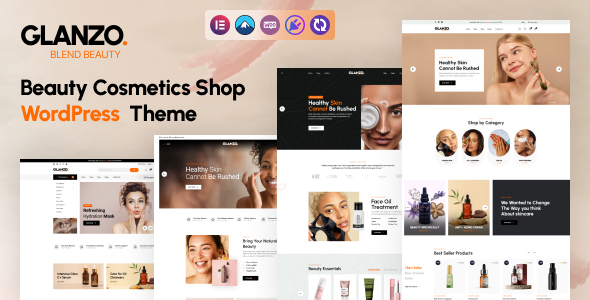Preview
PaddlePay – WooCommerce Payments, Subscriptions & License Manager
PaddlePay connects your WooCommerce store to Paddle for frictionless global payments, subscriptions, and software licensing—right inside WordPress. Sell one-time products or recurring subscriptions, issue and validate license keys, and view rich analytics in your WP dashboard. No more tab-hopping between dashboards or wrangling taxes and invoices—Paddle handles the heavy lifting; PaddlePay brings it to WooCommerce.
Perfect for SaaS, desktop apps, WordPress plugins/themes, and any digital product.
- One-time & Subscriptions
- Built-in License Manager
- Analytics in WordPress
- No Custom Code Needed
- Paddle Taxes & Invoices
- Fraud & Chargeback Shield
Support & Resources
Why PaddlePay?
- Sell faster: Map WooCommerce products to Paddle prices in minutes.
- Subscriptions made simple: Trials, recurring billing, upgrades/downgrades—handled by Paddle.
- One dashboard (yours): See revenue, MRR, subscribers, refunds, and top products inside WordPress.
- Global-ready: VAT/GST compliance & invoicing via Paddle. Stop worrying about tax law.
- Smooth checkout: Optimized Paddle Checkout with Cards, Apple Pay & PayPal.
- Software licensing: Built-in License Manager & REST API for apps, plugins, and themes.
Core Features
Payments & Subscriptions
- One-time charges for digital downloads, lifetime plans, add-ons.
- Recurring subscriptions (monthly, yearly, custom intervals) with trial support.
- Inline/Overlay Checkout via Paddle for higher conversions.
- Coupons & discounts synced with Paddle (percentage or fixed).
- Refund syncing – display and track refunds without leaving WordPress.
- Fraud protection & SCA handled by Paddle.
License Manager (Built-in)
- Generate & issue keys on purchase (per product/plan).
- Activation limits (devices/sites), expiry, and status control.
- REST API for activate, validate, deactivate; perfect for desktop apps, WP plugins/themes, and mobile apps.
- Bulk import (CSV/TXT) and duplicate detection.
- License insights: total, active, expired, last check-ins.
WooCommerce Integration
- Map Woo products to Paddle Prices/Plans via a simple product panel.
- Block & Classic Checkout compatible (Gutenberg & classic shortcode).
- Order notes & meta enriched with Paddle transaction details.
- Webhooks auto-handled (purchase completed, renewal, refund, cancellation).
Analytics in Your WP Dashboard
- At-a-glance KPIs: Total revenue, MRR, active subscriptions, licenses issued.
- Sales charts: One-time vs Subscriptions vs Combined (daily/weekly/monthly).
- Subscription funnel: Trials started → Converted → Canceled → Churn rate.
- Top products & customers with revenue breakdown.
- Geo overview (customer map) and refund trends.
Developer-Friendly
- Clean REST endpoints (e.g., license activate/validate/deactivate).
- Hooks & filters for custom flows and automation.
- Structured models for Paddle transaction data.
- Secure storage of tokens and transaction payloads.
What You’ll Love
- No more jumping to Paddle for every task—configure once, sell on autopilot.
- Single source of truth for orders, customers, licenses, and analytics.
- Seamless buyer experience with modern checkout and multiple payment options.
- Tax & invoicing handled by Paddle—focus on growth, not compliance.
Screens You Get
- PaddlePay Dashboard: KPIs, charts (revenue, MRR, churn), top products.
- Transactions: Paddle transaction list & detail view.
- Licenses: Issue, import, search, filter, revoke, extend.
- Settings: Connect API Token & Key, map products, checkout options, webhook status.
Quick Start
- Install & activate PaddlePay on your WooCommerce site.
- Paste your Paddle API Key & Auth Token in Settings.
- In a Woo product, enable Paddle and pick a Price/Plan.
- Publish and start selling one-time or subscription products.
Feature Checklist
- ✔ One-time payments (digital goods)
- ✔ Subscriptions (trial, recurring, upgrades)
- ✔ Built-in License Manager + REST API
- ✔ Analytics & KPI widgets in WordPress
- ✔ Refund syncing & notes
- ✔ Coupons/discounts via Paddle
- ✔ Paddle Checkout (Cards, Apple Pay, PayPal)
- ✔ Webhook events handled automatically
- ✔ WooCommerce Blocks & Classic Checkout
- ✔ Secure token storage
- ✔ Lightweight, developer-friendly
Compatibility & Requirements
- WordPress 6.0+
- WooCommerce 9.0+
- Paddle account (Seller)
- PHP 8.1+ recommended
FAQ
Does Paddle handle taxes & invoices?
Yes. Paddle manages VAT/GST and issues compliant invoices to your customers.
Can I sell both one-time and subscriptions?
Absolutely. Map each WooCommerce product to a Paddle Price (one-time) or Plan (recurring).
Will it work for my app or plugin?
Yes. Use the built-in License Manager & REST API to activate/validate licenses in your software.
Do I need to open Paddle every time?
No. Most daily tasks—orders, refunds view, analytics, licenses—are inside your WordPress dashboard.
Grow faster with PaddlePay—sell, subscribe, and license your products without leaving WordPress.
Note: If you are having trouble with PaddlePay – WooCommerce Payments, Subscriptions & License Manager Nulled free Download, try to disable AD blocking for the site or try another Web Browser. If disabling AD blocker or change Web Browser not help to you please contact us.