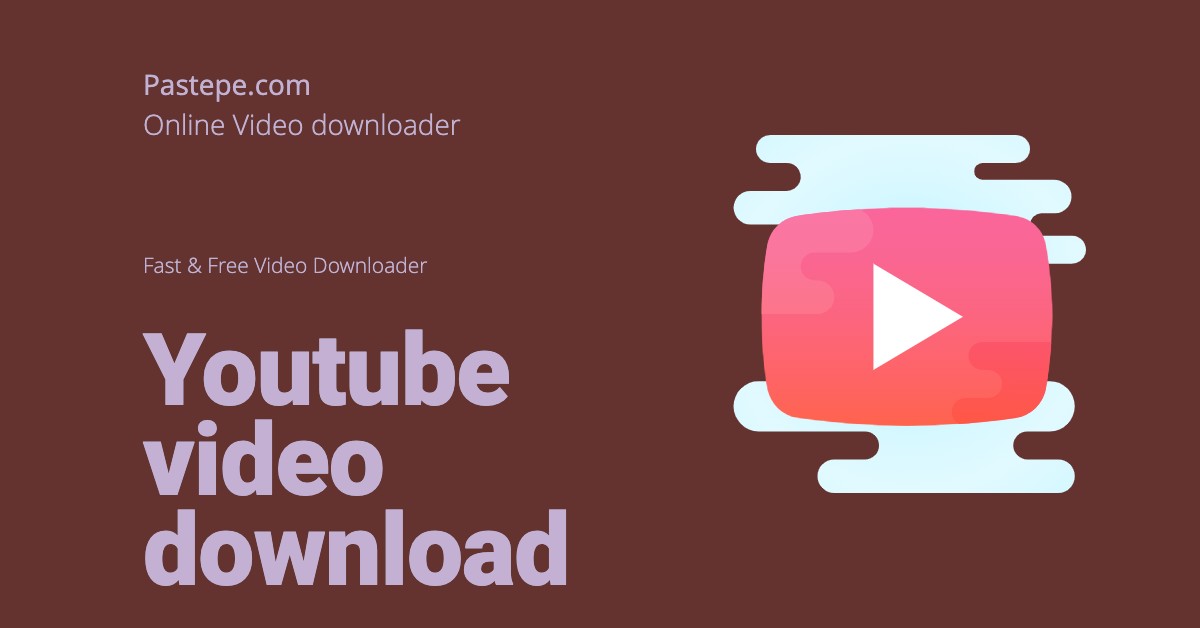YouTube has become a treasure trove of videos, from educational content to entertainment. Sometimes, you come across a video that you’d love to watch offline or share with others, and that’s where a reliable YouTube video downloader comes in handy. In this comprehensive guide, we’ll explore the world of YouTube video downloaders, their benefits, how to use them safely, and the best practices to ensure an unforgettable video downloading experience.
What is a YouTube Video Downloader?
A YouTube video downloader is a software or online tool that allows users to download videos from YouTube onto their devices. These downloaders come in various forms, from browser extensions to standalone software, and they provide a convenient way to save videos for later viewing without an internet connection.
The Benefits of Using a Video Downloader
- Offline Viewing: With a YouTube video downloader, you can enjoy your favorite videos offline, even when you have limited or no internet access.
- No Ads Disturbance: Downloaded videos often don’t contain ads, providing an uninterrupted viewing experience.
- Sharing Made Easy: Downloaded videos can be shared with friends, family, or colleagues who might not have access to the internet at that moment.
- Archiving Valuable Content: Some videos are valuable resources, such as tutorials or documentaries. Downloading them ensures you have a backup, even if they get removed from YouTube.
Safety Considerations when Using YouTube Video Downloaders
While YouTube video downloaders are incredibly useful, it’s essential to exercise caution and follow some safety guidelines:
- Avoid Suspicious Websites: Stick to reputable websites or software sources for downloading videos to reduce the risk of malware or viruses.
- Check Copyright and Fair Use: Ensure that you have the right to download and use the videos you are downloading. Respect copyright laws and be mindful of fair use principles.
- Use Antivirus Software: Keep your computer protected with reliable antivirus software to prevent any potential threats from downloaded files.
How to Download YouTube Videos Using a Pastepe’s YouTube Video Downloader
Here’s a step-by-step guide on using a YouTube video downloader to save your favorite videos:
- Choose the Right YouTube Video Downloader: Pastepe’s youtube video downloader is the right choice for you.
- Copy the YouTube Video URL: Open the YouTube video you want to download and copy its URL from the address bar.
- Paste the URL: Go back to the YouTube video downloader and paste the copied URL into the designated field.
- Select Video Quality: Choose the video quality you prefer for the download. Keep in mind that higher resolutions will result in larger file sizes.
- Start the Download: Click the download button, and the downloader will begin fetching the video from YouTube and saving it to your device.
- Enjoy Your Downloaded Video: Once the download is complete, open the video using your preferred media player and enjoy watching it offline.
Best Practices for Using YouTube Video Downloaders
To ensure the best experience while using YouTube video downloaders, consider the following tips:
- Respect Content Creators: Always give credit to the content creators and avoid re-uploading their videos without permission.
- Update the Downloader Regularly: If you’re using a standalone software, make sure to keep it up-to-date to benefit from the latest features and security improvements.
- Keep Downloads Organized: Create a designated folder to store all your downloaded videos for easy access and management.
- Delete Unnecessary Downloads: Regularly review your downloaded videos and remove any content you no longer need to free up space on your device.
YouTube video downloaders are powerful tools that enhance your YouTube experience by allowing offline viewing and convenient sharing of videos. By choosing a reliable downloader, following safety guidelines, and respecting content creators, you can make the most of your video downloading endeavors. Remember to use these tools responsibly and enjoy the vast world of YouTube content at your fingertips. Happy downloading!